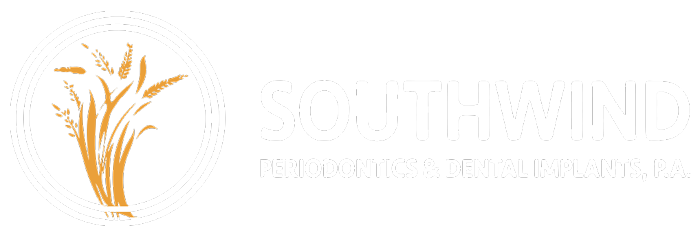If you are filling out one of our forms with an iPhone or any mobile iOS device, please follow instructions for an easier experience:
- Download the Adobe Fill and Sign App on the iOS App Store (click here)
- Create an Adobe account or sign in with your existing account.
- Tap on "Select a form to fill out"
- Select "Web URL"
- Copy and paste the URL of the PDF form you are wanting to fill out
- Begin filling out form.